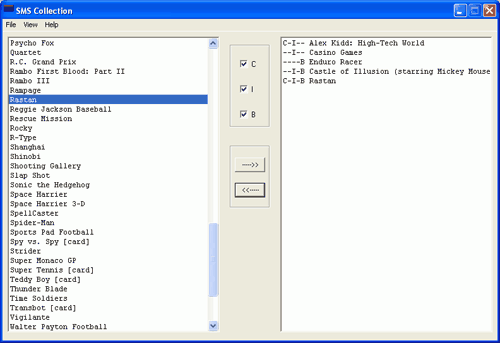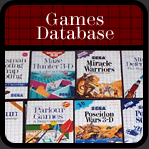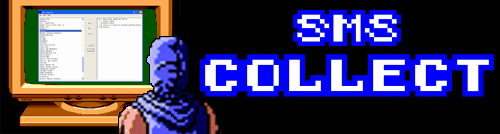
You can thank forum member Roth for this little beauty. Though nothing fancy, SMS Collect is great for beginners or even more hardcore collectors who want to keep better track of what they have and need. The program is currently up to Version 2.7 and very easy to use. SMS Collect uses VB.NET, which leaves out any people that use an operating system other than Windows, and it also leaves out anyone that doesn't have the .NET framework 1.0, so keep those issues in mind if you're a foolish MAC user or otherwise. Here is what SMS Collect can do (as told by Roth himself):
- Set up in an FTP style where you can add a game to the right (collection pane), and the button that points left just deletes the game selected in the collection pane.
- Uses text files as a "kind of database" for the games for easy expansion by the user(any newly discovered games, etc).
- Allows you to load games in these sets (All Games, EUR, USA, BRA, JPN, and Other) This is all based on the Sega8Bit database.
- You can also optionally have the region attached to the beginning of each game (All or Other don't attach anything, only EUR, JPN, BRA, and USA).
- Select each game with the options of C, I, and B (Cart, Instructions, Box), and add to a pane that shows your collection of games
- Save and load your collection in a text file.
That's just a basic run-down, you'll find a more detailed explanation of how to use it in the file you can download. Once you check it out, if you notice any bugs or have any suggestions for Roth, you can talk to him directly on the forum. So, without further ado, here's the current version of SMS Collect. It's in WinRAR format, so download the converter if you don't have it already, and then unpack it into its own folder on your computer. Here you go:
And if you're wondering what it looks like, here's a sample shot of the actual program: